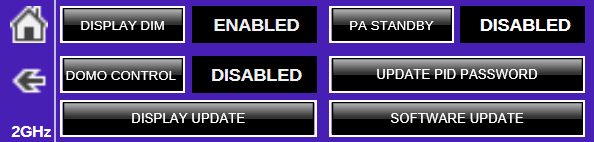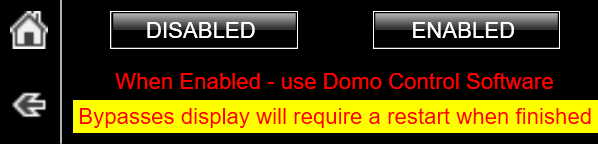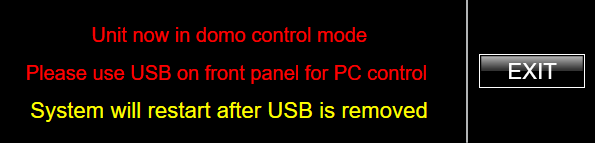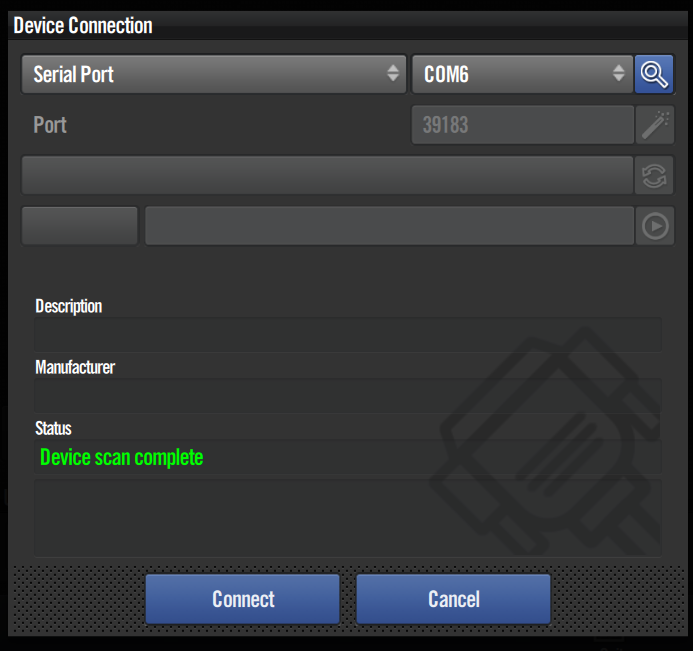Domo Control
Admin Access
Domo Control requires admin access
DOMO CONTROL
The Domo Control option allows the user to connect directly to the D1600 using the DTC Device Controller software. This can be used for firmware updates and to set other config settings that are not present in the graphical display.
- Select DOMO CONTROL button
- Select ENABLED - This will put the device into Domo Control mode.
- Insert mini USB cable into the port on the FRONT of the unit. The mini USB on the back of the unit is used to update the graphical display.
- Open the DTC Device Controller Software
- Click the orange connection icon and select Serial Port from the drop down.
- Select the com port you would like to use and hit Connect
- If a valid device is found it will then connect. If it fails authentification the first time, simpyl try to reconnect.
- Once connected you can use the Device Controller like normal. If there is no activity on the USB it will revert back to the graphical display control after 2 minutes.